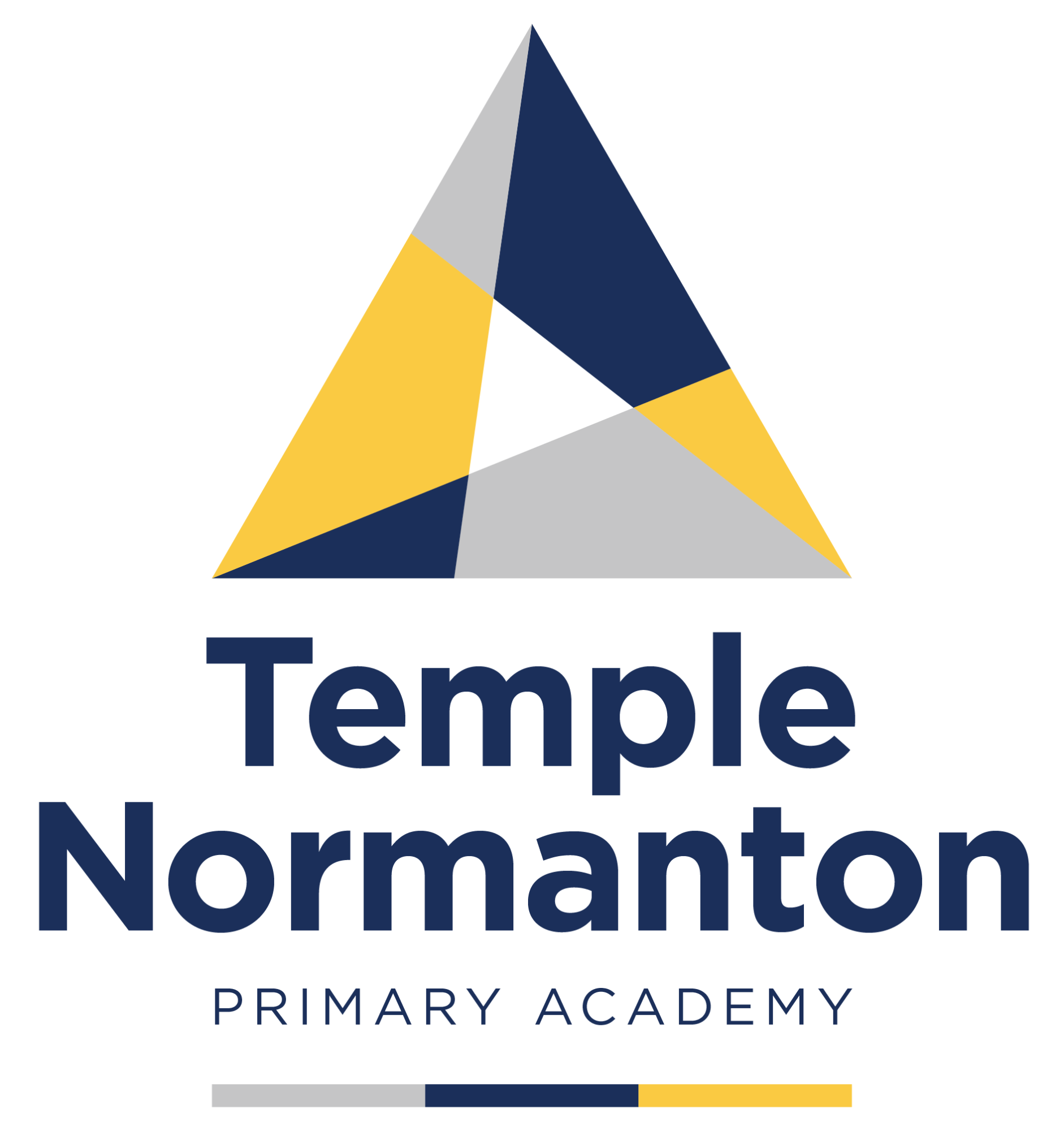Online Safety
Safer Internet Day 2026 will take place on the 10th February 2026, with celebrations and learning based around the theme of ‘Making the Internet a Safer Place.’ https://saferinternet.org.uk/
We need your help to keep your children safe on the internet. The school's internet access is extremely tightly controlled, but when children access the internet at home, the same restrictions do not necessarily apply.
With the increasing use of technology in everyday life, it is essential that all children become confident and safe users of the internet and other technologies.
On this page you should find some useful links and tips for how to ensure you and your child are using the internet appropriately, and some websites to visit for advice.
Underpinning the curriculum are the SMART rules, which are reinforced in school:
Safe - Keep safe by being careful not to give out any personal information when you're chatting or posting online. Personal information includes your email address, phone number and password.
Meeting - Meeting someone you have only been in touch with online can be dangerous. Only do so with your parents' or carers' permission and even then only when they can be present. Remember online friends are still strangers even if you have been talking to them for a long time.
Accept - Accepting emails, IM messages, or opening files, pictures or texts from people you don't know or trust can lead to problems - they may contain viruses or nasty messages!
Reliable - Someone online may lie about who they are and information on the internet may not be true. Always cross check information with other websites, books or someone who knows. If you like chatting online it's best to only chat to your real world friends and family
Tell - Tell your parent, carer or a trusted adult if someone or something makes you feel uncomfortable or worried, or if you or someone you know is being bullied online.
Think You know -Offers information on websites you may like to visit
Advice About Keeping Safe Online
Keeping Children Safe Online Information for Parents
Share Aware - Help your child stay safe on Social Networks, Apps and Games
Useful Links for Parents
Advice by age:
Younger children need different advice and guidance than older children. Older children need different advice and guidance than teens. It can be really difficult to keep up with everything that is online and what risks and issues may affect children of different ages, so on these pages there is some age-related advice and guidance for parents and carers:
These guides are from Internet Matters and more information can be found online at https://www.internetmatters.org/ Please see the guides below for more information regarding Online Safety.
Pre-school - https://www.internetmatters.org/advice/0-5/
6 - 10-year-olds - https://www.internetmatters.org/advice/6-10/
11 - 13-year-olds - https://www.internetmatters.org/advice/11-13/
14 plus - https://www.internetmatters.org/advice/14plus/
Setting up devices:
It can be difficult to know all the different settings that are available on different devices to help protect children. This includes allowing or disallowing chat, friends, spending money, content filters and much more. On these pages you will find the details, as well as non-technical instructions, which will help you understand what is available to you and how to set up your child's devices.
https://www.gocompare.com/broadband/parental-controls/
https://techcrunch.com/2024/06/25/snapchat-introduces-new-safety-features-to-limit-strangers-contacting-users/?guccounter=1
Gaming consoles and devices - https://www.internetmatters.org/parental-controls/gaming-consoles/
Smartphones - https://www.internetmatters.org/parental-controls/smartphones-and-other-devices/
Broadband and mobile networks - https://www.internetmatters.org/parental-controls/broadband-mobile/
Entertainment and search engines - https://www.internetmatters.org/parental-controls/entertainment-search-engines/
Safety/privacy settings on social media:
With many children and young people using social media, it is important to understand what features are available to you to help protect your children. This is also important because, for the most part, all privacy settings are defaulted when a new account is created, but also because some social media providers change their features quite frequently, e.g. TikTok.
Have a look at this link to see what is available to you and how to set up your child's social media. We would also advise doing this with your child so that you can discuss the features together.
https://www.internetmatters.org/parental-controls/social-media/
Useful new features on YouTube and YouTube Kids
YouTube is hugely popular with all age groups, but historically, parents haven't had a lot of control over what their children can/cannot watch. But things have changed and YouTube now gives parents a greater degree of control. It isn't perfect, but it is a step in the right direction. Have a look at the page below where you will see a few short videos of newer features that can help you on YouTube and YouTube Kids.
https://www.esafety-adviser.com/youtube-parental-restrictions/
For a great resource designed to help parents have more regular conversations with their children about online safety – enabling more families to enjoy the digital world with confidence, follow this link https://www.o2.co.uk/help/online-safety.
Gaming
Finding good games, as well as knowing what is appropriate for the age of the child, isn't easy, particularly when there can be lots of peer pressure to play the more popular games which are not always appropriate. Taming Gaming is a great resource for parents to find new games for children as well as lots of advice about content, suitability etc.
https://www.vodafone.co.uk/newscentre/smart-living/digital-parenting/
https://www.taminggaming.com/
Many sites have a minimum user age of 13, although some sites, such as LEGO Life and PopJam, are specifically designed for younger children. Further information on minimum user ages can be found at:
www.internetmatters.org/resources/what-age-can-my-child-start-social-networking/
https://parentzone.org.uk/library
Child Online Safety - a practical guide for parents and carers whose children are using social media
Childline - contact is free and confidential and the site offers advice and guidance.
Childline - how to remove nude images shared online
Childnet - works in partnership with others to help make the internet a great and safe place for children.
Common Sense Media - provides reviews, age ratings and other information about all types of media
Common Sense Media - parent's decision guide to YouTube for young kids
Get Safe Online - expert advice on staying safe online
Internet Matters - helping parents keep children safe online
Internet Watch Foundation - hotline for reporting criminal online content
NSPCC - Share Aware - help your child stay safe on social networks, apps and games
NSPCC - Zipit - helps you keep a situation under control, packed with killer comebacks and tips
NSPCC - 8 tips to keep your kids safe online during lockdown
Our Pact - this app lets parents block internet sites and apps and lets you manage your child's internet usage